WordPress integration v1.0.1
The most recent version of the Graphite WordPress Plugin is v1.0.3 The documentation contained here is for a previous version
See latest version
Version 1.0.1 is still supported for clients on this version; however, we recommend for new installations to use our most recent version
Unsure what version you're on? Contact us so we can help!
Implementation details
- Install and Configure the Graphite Internal Links API Plugin
- Scope: <1 day for a standard implementation
- Install the provided Graphite Plugin in your WordPress admin panel
- Configure the API calls in the
index.phpfile - Style the links as needed using the
html.phpandstyle.cssfiles
- Implement the
gp_render_linksin the theme files- Estimated scope: 2-3 days
Need help rendering your theme files?Graphite can provide support via a consultant if needed.
Contact us
Download the plugin⚠️ Make sure you have someone familiar with your Wordpress instance before you make any changes.
Graphite Internal Links API Plugin for Wordpress. Last update: Aug 2022.
There is a more recent version available - view most recent version here
Plug-in integration description
Graphite's simple Wordpress plugin calls the Internal Links API and loads the related links in the posts. At a high level this is how it works:
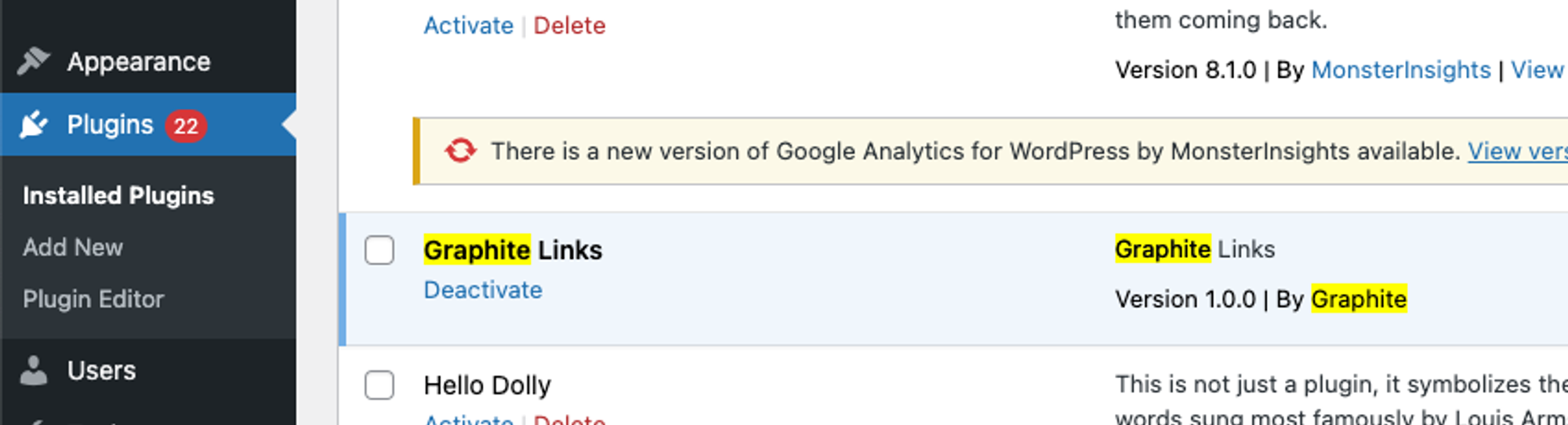
Image 1: Install the Graphite Internal Links API WordPress plugin via the WordPress admin panel. Upload your Graphite Plugin Package provided to you via a zip file.
⚠️ Make sure you have someone familiar with your Wordpress instance before you make any changes.
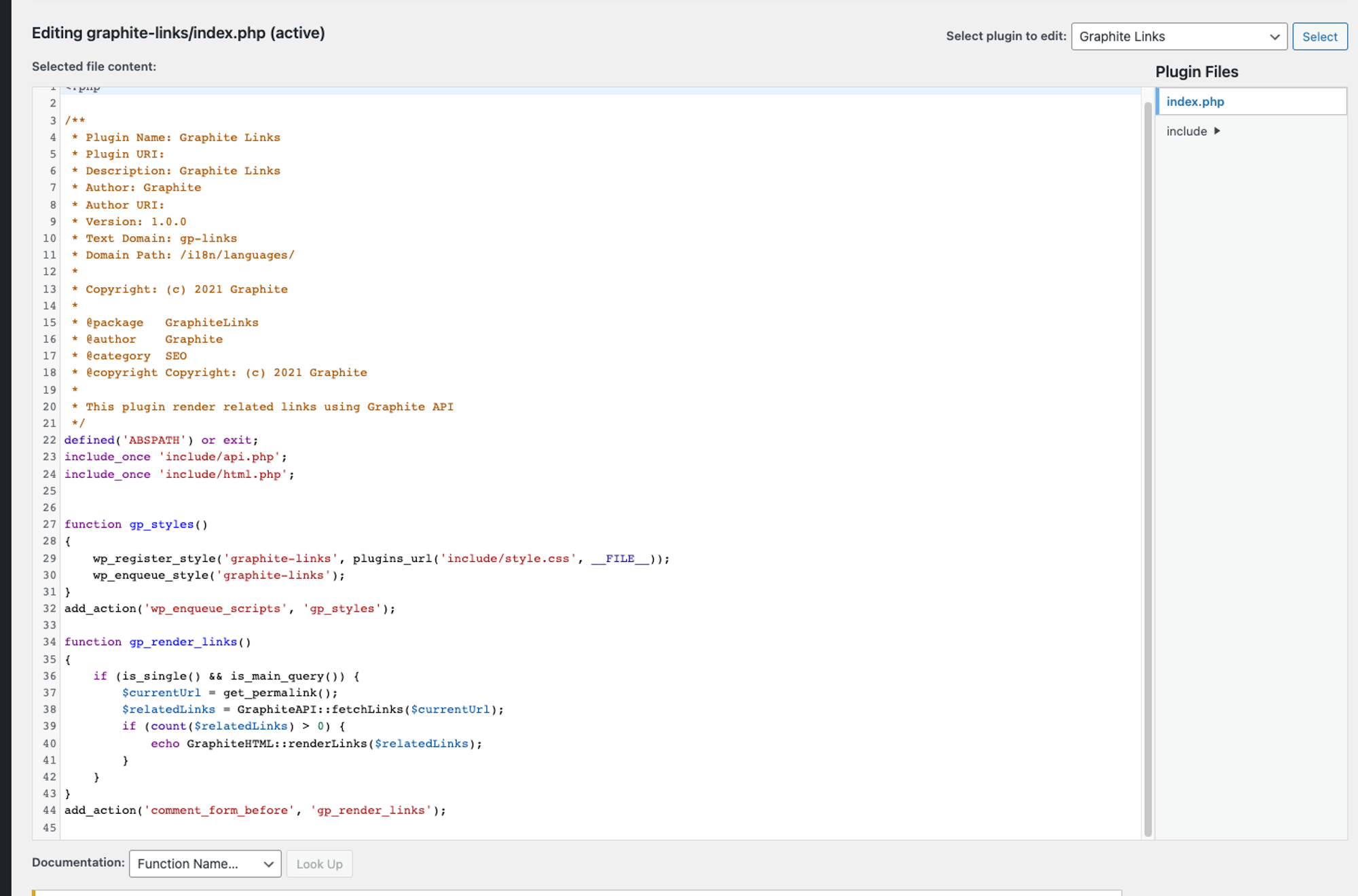
Image 2: Place the gp_render_links in the templates to render the related links
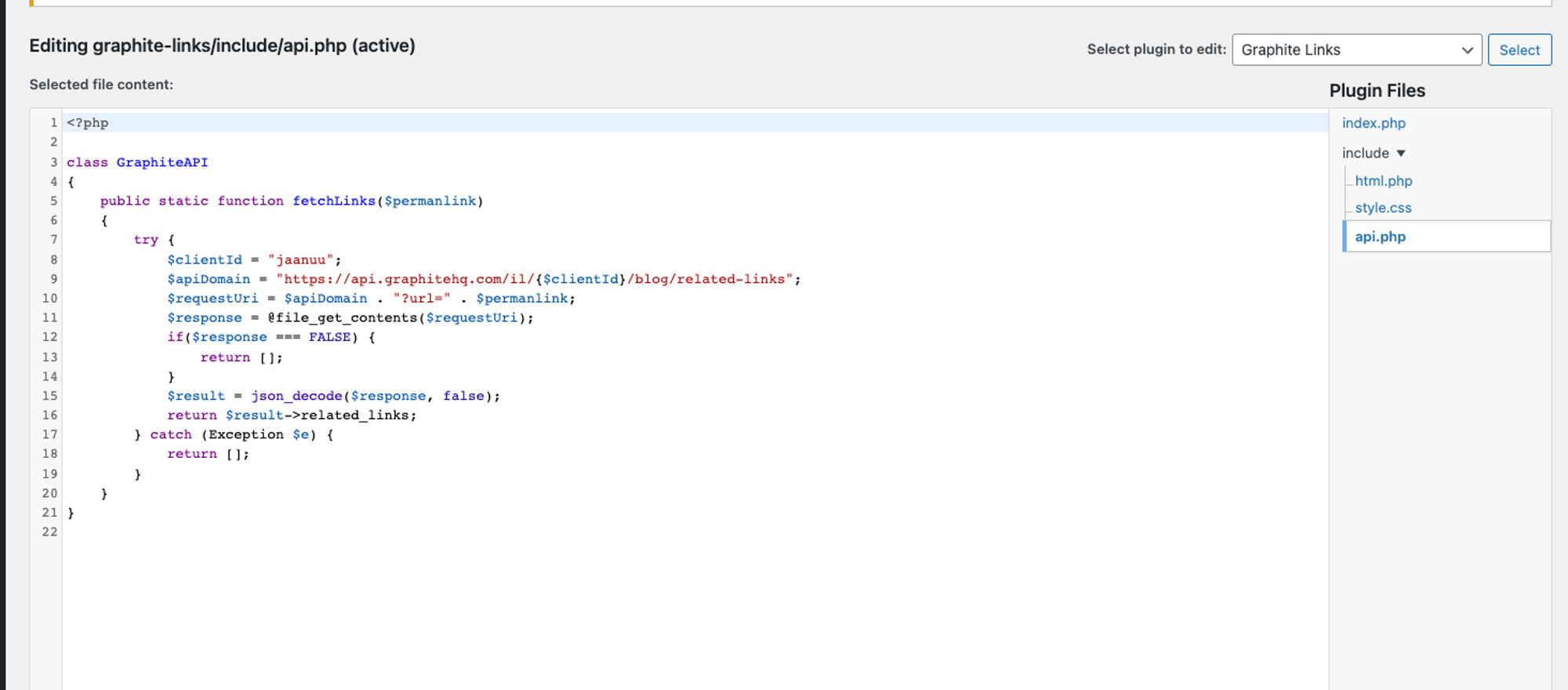
Image 3: The Graphite Internal Links API details are added in the api.php file
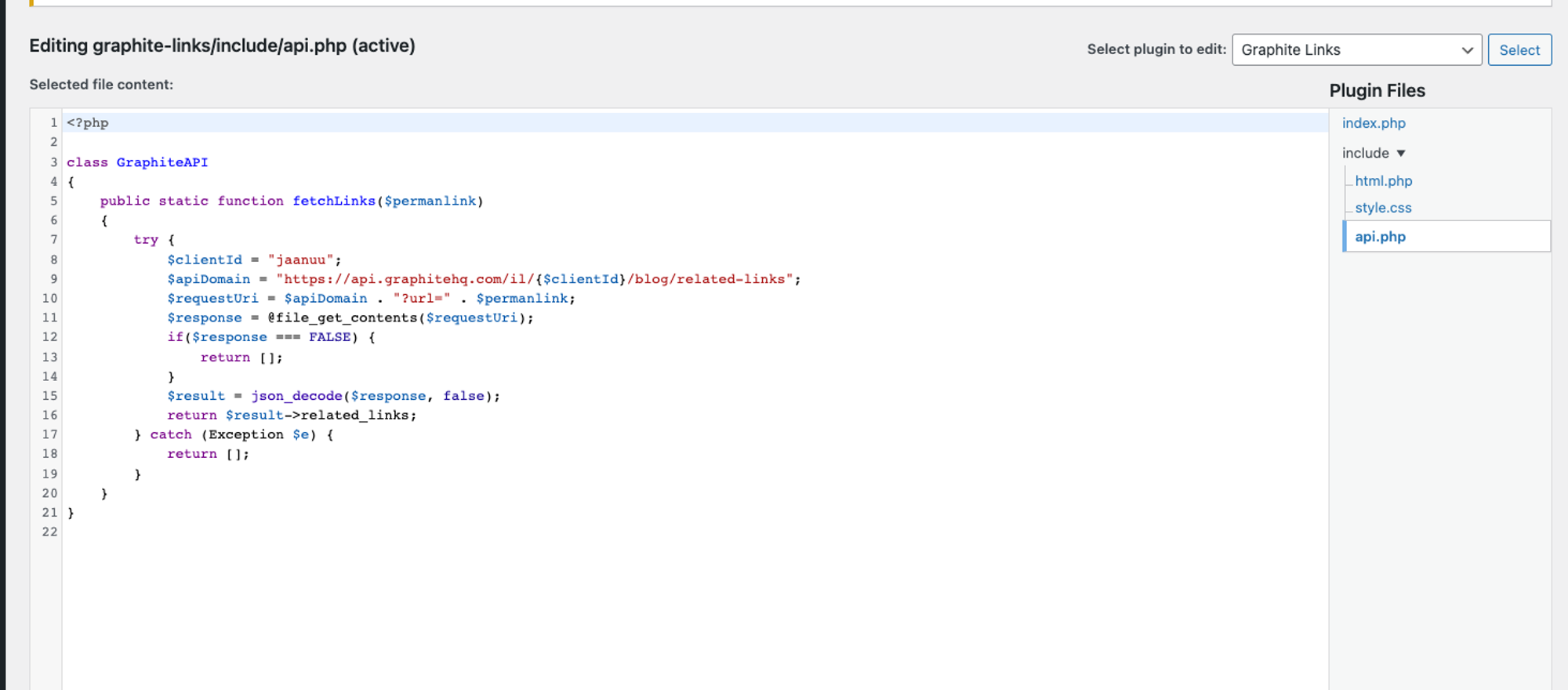
Image 4: The HTML and CSS styling can also be updated by your discretion by writing custom code in the plugin files included in your package html.php and style.css
Graphite Growth™
Updated about 1 month ago